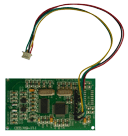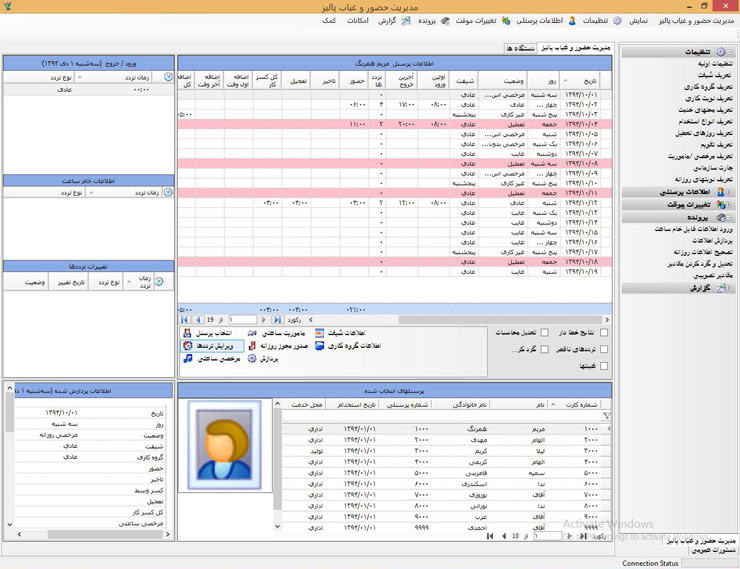- Configure card number and personnel number lengths, and set the software’s start date
- Prevent overlapping shifts and define up to 99-hour work or non-work shifts
- Specify work boundaries, lunch/rest periods, and night shifts
- Define floating hours as permanent or within a specific timeframe
- Manage shift parameters, including time conversions, overtime limits, underperformance control, daily leave equivalents, and penalties for unauthorized absences
- Automate calculations for early/late arrival, overtime, night work, and more
- Create workgroups with shift start dates and customizable repetition intervals
- Set parameters for groups, including delay/acceleration coefficients, overtime categories, and holiday work rules
- Define complex calculations, such as hourly/daily leave, mission statuses, and incomplete attendance adjustments
- Implement free clocking policies for scenarios like night shifts or missions
- Register employees with detailed personal and organizational information
- Set work start/end dates, overtime permissions, and holiday allowances
- Configure monthly and annual leave caps, carry-over policies, and buy-back options
- Define unlimited hourly or daily leave and mission types, including approvals and adjustments
- Seamlessly integrate with various attendance devices using customizable data configurations
- Process attendance logs in bulk, group, or individually within defined periods
- Round and adjust data values automatically based on configured parameters
- Support for importing, deleting, and recovering attendance data, including missions and leave entries
- Advanced reporting tools allow for parameter-based or fully customizable reports
- Generate output files for payroll systems with flexible parameter arrangements and formatting options
- Design insightful visual reports with personalized colors for holidays and other events
- Display incomplete attendance, absences, and flagged errors for immediate review
- Enable online integration with attendance devices for real-time data synchronization
- Offer user-friendly web-based reporting interfaces for both employees and managers
- Define user access levels to ensure secure and controlled usage of the software
- Temporarily adjust shifts or workgroups as needed
- Apply group-wide configurations across employees for consistency in policies and rules
- Round values and apply adjustments for precise calculations
- Provide predefined parameters for advanced reports
- Facilitate export of user-defined data to payroll and related systems