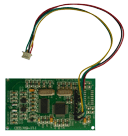The restaurant management software with this goal designed to provide a complete meal automation. At the first meal materials enter to kitchen. Then menus define depending on the menu, reservation is done after that a voucher is issued and finally, the number of foods will be earn on that day.
- In terms of performance, meal software is divided two parts:
- Windows based: that operator operations define on it e.g. food definition.
- Web based: that’s for users who intend to make a voucher in the other words, they reserve food according to predefined food menus as online.
Types of Reservations in meal management system:
- Online reservation:
- The staff will make meal reservations online before the meal time arrives.
- Live reservation:
- Many companies do not have a problem with meal reservation because the food is made from previous and employee come in meal time and he delivery food after biometric authentication that’s mean employee must belong to company for get food.
- Automatic reservation:
- Based on attendance employee in company on that day, the system itself automatically provides reservation food for employee and does not require employee to reserve meal from previous.
- The attendance criteria for automatic reservation are:
- Have at least one record before meals.
- Physically attendance in company.
- Based on Hours attendance e.g. our criterion to have meal is the employee must be in company at least three hours.
- Possibility to receive additional meal:
- In meal automation, it is possible for a person to receive extra food with a specified number in additional to his main food.
- Separate coefficients for any reservation type and extra food:
- If the finance section is activated in restaurant management software, that’s mean reservation is done in cash or non-cash. Also, we can determine price and coefficient food for each type of reservation e.g. the amount coefficient is 0.2 for over 2 food and for the top 3 is 0.3.
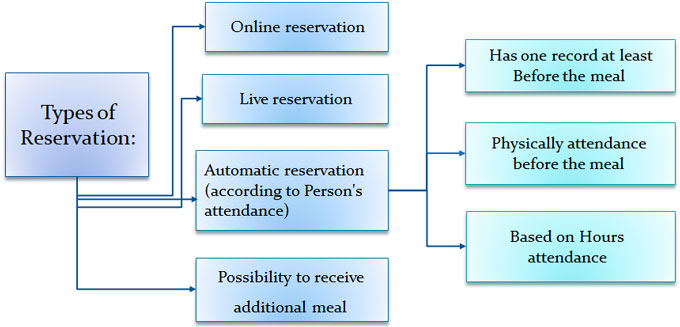
Permission delegation in meal automation:
- The permission delegation is more express in campus. Suppose we are in the month of Ramadan. In this month, the meal is delivered to one person at a time that's mean a person collect vouchers of others, he comes to the restaurant and it is not necessary for other’s attendance in restaurant.
- In permission delegation the person who reserves the meal from the web, he determine that someone come to get foods. The person can take delivery all foods after being present at restaurant and he authenticated by face recognition or fingerprint or card time and attendance devices.
Online payment gateway:
In issuance voucher system, the plugins banks embedded along with a restaurant management software for payment gateway. If company has a portal bank so the person who makes online reservation can be connected to payment gateway and pay bills food. In other words does not need to go operator for payment bill.
Financial in meal automation:
- Financial in meal automation includes three parts: Cashier, Checkout, Payment validation.
- In meal automation, you can easily pay price of food by using cash if doesn’t reserve any food online or there isn’t any payment gateway. Items that are embedded in financial section of meal automation included: payment validation or cancel it, cashier checkout until end of the day or week.
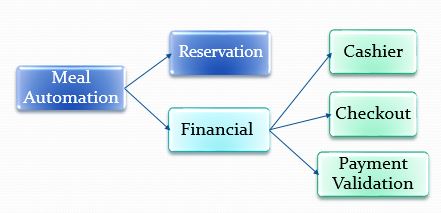
Important items for reservation food in meal automation:
- Calendar:
- Meal software is set up to automatically make food reservations and do not reserve food for holidays but Hijri months holidays move around the year, and they need for editing or adding holiday in work calendar template in Solar Hijri calendar, For this reason calendar is included in the meal automation. For this reason calendar is included in the meal automation.
- Foods:
- The meal automation routine is that the operator must define food before definition of menu. Definition of food includes name and price of food. We can define two or three food in one menu as a food template e.g. in a food template we have a main food, a drink and a dessert. Now we can put this food template in menus so employees can choose it.
- Menus:
- Menus can define independently. The first time we specify how many meals do we have? (Such as lunch or lunch and dinner) And then we assign a specific food template to it. Finally, we define it as a separate item. Now, we can assign this item to multiple time shift.
- Food Groups:
- Food groups are defined because in universities, the type of food served for students and professors is not the same. Also the eating times of students and professors may be different for this reason we consider food groups.
- The important indicators in determining food group are:
- Authenticated meals: This means that food group is allowed to receive which one food. Suppose we define a group that includes lunch and dinner. Now, if you have a food group that includes breakfast, lunch and dinner the software does not count the breakfast automatically.
- Mealtime: For each meal, we specify which hour to start and what time it will end.
- Menus: We assign the menu to group from predefined menus.
- Authorized reservation: We can determine what type of reservation is allowed in food groups e.g. it can be online reservation or live reservation or automatic reservation.
- Salons:
- We assign voucher devices to salons that’s mean we specify how many printers each biometrics devices there are in every salon and we will communicate relationship with each other. Of course, according to the food group it is indicated in which salon should provide food, it is clear that the printer device will be installed in the same place.
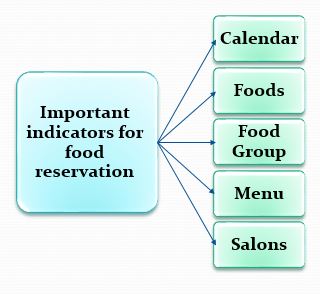
Related posts